Fix All Page Speed Issues with Just a Few Clicks – In today’s fast-paced online world, website speed is crucial for delivering a positive user experience and improving search engine rankings. For WordPress website owners, optimizing website performance and addressing Page Speed issues is essential. In this article, we will explore various strategies and tools to speed up your WordPress website, enabling you to fix common Page Speed issues with ease. By implementing these recommendations, you can enhance your website’s performance, engage visitors, and achieve better online visibility.
- Choose a Reliable Hosting Provider
The foundation of a fast WordPress website starts with selecting a reliable hosting provider. Opt for a hosting company that specializes in WordPress and offers optimized servers for better performance. Look for features such as solid-state drives (SSDs), content delivery network (CDN) integration, and server-level caching to boost loading speeds. Reliable hosting providers ensure server stability, efficient resource allocation, and faster response times, contributing significantly to your website’s overall performance.
- Optimize and Compress Images
Images often constitute a significant portion of a webpage’s size, leading to slower loading times. To address this, optimize your images before uploading them to your WordPress site. Resize them to the appropriate dimensions and use image compression tools to reduce file sizes without compromising quality. Several plugins are available that automatically optimize and compress images, such as Smush, EWWW Image Optimizer, or Imagify. These plugins can significantly improve your website’s loading speed and enhance the user experience.
- Utilize Caching
Caching involves storing static versions of your website’s pages to minimize the need for generating them from scratch for each visitor. By implementing caching mechanisms, such as browser caching and server-side caching, you can reduce server load and improve response times. Popular caching plugins like W3 Total Cache or WP Super Cache simplify the process by enabling easy integration with your WordPress website. These plugins generate static HTML files, reduce database queries, and deliver content faster, resulting in a faster and more responsive website.
- Minify CSS and JavaScript Files
Reducing the size of your CSS and JavaScript files through minification can significantly improve your website’s loading speed. Minification involves removing unnecessary characters, whitespace, and comments from these files, making them smaller and more efficient. WordPress plugins like Autoptimize or WP Rocket can automatically minify your CSS and JavaScript, reducing the amount of data that needs to be transferred from the server to the user’s browser. By implementing this technique, you can enhance your website’s performance and reduce the time required to render pages.
- Enable GZIP Compression
GZIP compression is a technique that reduces the size of your website’s files before they are sent to the user’s browser. By enabling GZIP compression, you can significantly reduce the amount of data transferred between the server and the browser, resulting in faster page loading times. Many hosting providers offer GZIP compression as a server-level feature. Alternatively, you can use plugins like WP Rocket or W3 Total Cache, which provides an option to enable GZIP compression with just a few clicks. By utilizing this compression method, you can optimize your website’s performance and deliver content more efficiently.
- Implement Lazy Loading for Images and Videos
Lazy loading is a technique that defers the loading of images and videos until they are about to be displayed on the user’s screen. Instead of loading all media files at once, lazy loading allows the website to load the content that is currently visible to the user, thereby reducing the initial page load time. Various WordPress plugins, such as Lazy Load by WP Rocket or WP YouTube Lyte, can enable lazy loading with minimal configuration required. By implementing lazy loading, you can enhance your website’s performance, particularly for pages with multiple images or embedded videos.
- Reduce the Number of WordPress Plugins
While plugins can extend the functionality of your WordPress website, using too many of them can have a negative impact on performance. Each plugin adds extra code, database queries, and potential compatibility issues, which can slow down your website. Conduct an audit of your installed plugins and remove any that are unnecessary or perform redundant functions. Consider alternative solutions that combine multiple features into a single plugin. By reducing the number of plugins, you can streamline your website’s codebase, minimize conflicts, and improve overall performance.
Conclusion
In the digital age, a slow website can deter visitors and harm your online presence. By following the strategies mentioned above and utilizing the appropriate plugins, you can speed up your WordPress website and fix common Page Speed issues. Prioritize website optimization to provide visitors with a fast and seamless browsing experience while reaping the benefits of improved search engine rankings. Remember, every second counts in the online world! And if you need help with website development and management, don’t hesitate to reach out to us at Lead Web. We’ll be glad to help also to Fix All Page Speed Issues with Just a Few Clicks!