Common WordPress Issues – WordPress is a popular content management system that powers about 40% of all websites on the internet. It is user-friendly and versatile, which makes it a favorite among bloggers, businesses, and even large organizations. However, even with the best software, issues can arise from time to time. Here are some of the common WordPress issues and troubleshooting tips to resolve them.
- The White Screen of Death
The WordPress White Screen of Death is a blank screen that appears on your website instead of the content. This can be caused by a plugin or theme that is conflicting with WordPress. To troubleshoot this issue, first, disable all plugins and switch to the default WordPress theme. If the issue is resolved, you can enable plugins and switch to your preferred theme one at a time to identify the culprit.
- WordPress Not Sending Emails
WordPress by default can send emails for new user registration, password reset, and other notifications. However, if WordPress is not sending emails, it can be frustrating. This issue is commonly caused by incorrect email settings or misconfigured servers. You can fix this problem by installing a plugin like WP Mail SMTP to route your emails via a third-party email service like Gmail or creating an email account from your hosting provider and use that email to send WordPress emails.
- Broken Links
Broken links can harm the user experience and can affect your website rankings in search engines. To fix broken links, you can use a plugin like Broken Link Checker that scans your WordPress site for broken hyperlinks and notifies you.
- Slow Website
A slow website can have a negative impact on user experience leading to increased bounce rates and reduced rankings. The website speed can be optimized by optimizing images, using a content delivery network or caching plugin like WP Super Cache.
- Error Establishing a Database Connection
This error message means that WordPress is unable to connect to the database where it stores your blog posts and other content. This can be caused by misconfigured database credentials or server issues. You can troubleshoot this problem by checking your wp-config.php file to ensure that your database name, username, and password are correct.
In conclusion, WordPress is a robust and versatile platform used widely for web development. The common issues explained above can be quickly resolved with the appropriate troubleshooting techniques. However, if you are experiencing issues beyond your skills, it’s always best to seek professional help. By resolving the issues, you can optimize your WordPress website and improve the user experience for your visitors.