The increasing reliance on mobile technology has transformed the landscape of software development, with Android standing as one of the most popular platforms. The Google Play Store serves as the primary marketplace for Android applications, enabling developers to reach millions of users across the globe. However, the process of publishing an app on the Google Play Store requires careful planning, adherence to guidelines, and a strategic approach. This essay provides an in-depth look at the steps involved in publishing Android apps on the Google Play Store, along with critical considerations that developers should take into account.
UNDERSTANDING THE GOOGLE PLAY STORE
The Google Play Store acts as a virtual storefront where developers can distribute their applications to end-users. With over 2.8 million apps available as of 2023, the Play Store is a highly competitive environment. Understanding its structure and audience is crucial for developers aiming to achieve visibility and downloads. The Play Store not only hosts apps but also incorporates features like user ratings, reviews, and various categories, all of which can significantly impact the app’s success.
PREREQUISITES FOR PUBLISHING ANDROID APPS
Before diving into the publishing process, developers must ensure that they meet certain prerequisites.
PUBLISHING ANDROID APPS: Creating a Google Developer Account
In Publishing Android app, a developer must create a Google Developer account. This requires a one-time registration fee of $25, along with the provision of information related to the developer’s identity. It is advisable for developers to review the Google Developer Agreement to understand the terms and conditions governing app submissions.
Meeting App Development Standards
Before submission, the application must undergo rigorous testing to ensure that it fulfills Google’s development standards. These standards cover aspects such as usability, performance, and security. Employing testing methods, including unit testing and user acceptance testing, can help ensure a smooth experience for end-users.
PREPARING THE APP FOR PUBLICATION
Once the prerequisites are fulfilled, developers must prepare their application for publication. This involves several critical steps.
PUBLISHING ANDROID APPS: Crafting a Compelling App Description
An app’s description is one of the key factors that influence potential users. Developers should aim to write a clear and concise description that highlights the app’s features and benefits. Including relevant keywords can enhance discoverability within the Play Store. The description should also be supplemented with high-quality images and video previews that demonstrate the app in action.
Creating an Icon and Screen Shots
The visual representation of the app plays a vital role in attracting users. A well-designed app icon is essential for making a strong first impression. Additionally, including screenshot images that showcase the app’s features can help potential users understand its functionality and user experience more comprehensively.
Localization
For developers aiming to reach a global audience, localization is crucial. Offering the app in multiple languages ensures that it can cater to a diverse user base. Developers should think about adapting not only the language but also the cultural aspects in their marketing materials to resonate more effectively with different demographics.
PUBLISHING ANDROID APPS: THE SUBMISSION PROCESS
Having prepared the app and accompanying materials, the next step is to navigate the submission process effectively.
Uploading the APK or AAB File
The actual app file, either in APK (Android Package) or AAB (Android App Bundle) format, must be uploaded to the Google Play Console. The AAB format is recommended for optimizing the app distribution process, as it enables the Play Store to create and deliver optimized APKs for users based on their device specifications.
PUBLISHING ANDROID APPS: Filling Out the Necessary Metadata
The Play Console requires developers to fill out several fields, including app information, content rating, and category selection. Developers must accurately categorize their app to facilitate user discovery and increase the chances of being featured in relevant sections.
Setting Pricing and Distribution Options
Developers have the option to offer their app for free or as a paid application. For paid apps, developers must set a price, keeping in mind market competition and perceived app value. Additionally, developers can specify in which countries their app will be available and whether it will be distributed via internal testing, closed testing, or an open alpha/beta program.
PUBLISHING ANDROID APPS: COMPLIANCE WITH POLICIES
A critical aspect of publishing an app on the Google Play Store is compliance with Google’s policies and guidelines.
Content Policies
All apps must adhere to Google’s content policies, which govern the types of content that can be included in apps, such as prohibitions on hate speech, explicit content, and misleading information. Developers should conduct thorough reviews of their app to ensure that it aligns with these policies.
Data Privacy Regulations
With increasing scrutiny on user data privacy, developers must also comply with local and international data protection regulations. This includes having a detailed privacy policy available within the app and ensuring that user data is collected, stored, and processed securely and transparently.
LAUNCHING AND POST-PUBLICATION ACTIVITIES
Once the app is published, the journey is far from over. Effective post-publication strategies are essential for success.
Marketing and Promotion
Developers should implement a robust marketing plan to drive traffic to their app’s Play Store page. Utilizing social media platforms, influencer marketing, and content marketing strategies can increase visibility and downloads.
Monitoring Performance
After the app goes live, developers should closely monitor key performance metrics through the Google Play Console. Keeping track of user ratings, reviews, and download statistics can provide valuable insights into user behavior and areas for improvement.
Iterative Improvement
Based on feedback and performance metrics, developers should plan regular updates to enhance the app’s features, fix bugs, and refine the overall user experience. This not only helps maintain user engagement but also boosts the app’s ranking in the Play Store.
CONCLUSION
Publishing Android apps on the Google Play Store opens doors to a vast audience, but navigating the process requires expertise. Lead Web Praxis Media Limited is ready to assist you with every step, ensuring your app stands out and attracts users. With a focus on quality and user experience, your app can achieve its full potential. Contact Lead Web Praxis Media Limited today to take your app from concept to successful launch.