Did you know that nearly 75% of users judge a business’s credibility based solely on its domain name? The Perfect Domain Name domain name is essential for building a strong brand. It also plays a significant role in search engine optimization (SEO). This guide will walk you through the important steps involved in selecting and setting up a domain name that supports your goals.
Understanding Domain Name Basics
The Perfect Domain Name: Domain Name Extensions
Domain name extensions, or top-level domains (TLDs), like .com, .org, and .net, are crucial when picking a domain name. Each TLD communicates something different about your website. Here’s a quick look:
- .com: The most popular TLD, widely recognized and trusted.
- .org: Typically used for non-profits, schools, and organizations.
- .net: Originally meant for network services but now versatile.
- .co: A growing alternative to .com, appealing to startups.
Statistics reveal that .com accounts for over 46% of all registered domains, making it the top choice for many.
The Perfect Domain Name: Domain Name Length and Keywords
The length of your domain name matters. Shorter names tend to be more memorable. Aim for 6-14 characters for the best results. Including keywords can enhance SEO and make your domain easier to remember. For example:
- Effective: BestCoffee.com
- Ineffective: AmazingBestCoffeeShopInTheWorld.com
Brainstorming and Keyword Research
Generating domain name ideas requires creativity and research. Use tools like Google Keyword Planner or Ubersuggest to find relevant keywords. Combine those keywords with your brand name to create a unique and descriptive domain.
Checking Domain Name Availability
The Perfect Domain Name: Using Domain Name Registrars
Before you get too attached to a name, check its availability. Popular registrars include:
- GoDaddy: Renowned for customer service and domain management tools.
- Namecheap: Offers competitive prices and a user-friendly interface.
- Google Domains: Known for simplicity and integration with other Google services.
The Perfect Domain Name: Domain Name Search Strategies
Searching for a domain name can be tricky. Use combinations and variations of your desired name. Wildcard searches can help narrow down options. For example, try adding “get,” “my,” or “the” to your main keyword.
Avoiding Infringement and Trademark Issues
Ensure your chosen domain name doesn’t infringe on someone else’s trademark. This can lead to legal issues. Use sites like the USPTO to check for existing trademarks before finalizing your choice.
Selecting the Right Domain Registrar
Registrar Features and Pricing
Different registrars offer various features. Key aspects to compare include:
- DNS management: Control your domain settings.
- Email hosting: Create custom email addresses.
- Privacy protection: Keep your personal information confidential.
Prices can vary significantly, so choose one that fits your budget while providing essential features.
Customer Support and Reputation
Reliable customer support is crucial for any domain registrar. Look for registrars with strong reputations, such as:
- Bluehost: Notable for its responsive customer service.
- Namecheap: Known for excellent support resources and community feedback.
Hidden Costs and Upselling
Be aware of potential hidden costs. Some registrars may use upselling tactics to offer additional services. Always read the fine print to avoid surprises.
Setting Up Your Domain Name
Domain Registration Process
Registering your domain is simple. Follow these steps:
- Choose a registrar.
- Search for your desired domain.
- Follow the registration prompts and provide payment information.
- Confirm your registration via email.
DNS Configuration and Propagation
After registration, configure your Domain Name System (DNS) settings. DNS records translate your domain name into an IP address. This step is crucial for website accessibility.
“DNS configuration may take 24-48 hours for changes to propagate.” – DNS expert
Connecting Your Domain to Hosting
To connect your domain to a web hosting provider, follow these steps:
- Log into your registrar account.
- Access DNS settings.
- Enter the nameservers provided by your hosting company.
- Save changes and wait for updates.
Protecting Your Domain Name
Domain Privacy Protection
Consider enrolling in domain privacy protection. This feature keeps your personal information hidden from public view, reducing spam and unwanted solicitations.
Regular Monitoring and Renewal
Monitor your domain’s expiration date closely. Set reminders to ensure you renew it on time to prevent losing it. Many registrars offer automatic renewal options for convenience.
Intellectual Property Considerations
Understanding trademark protection is essential. If you’re building a recognizable brand, consider trademarking your domain to protect your intellectual property. This step can help avoid legal disputes in the future.
Conclusion
Choosing the right domain name is vital for your online success. A memorable and relevant domain can enhance your brand and improve visibility. For expert guidance in selecting a domain that stands out, contact Lead Web Praxis Media Limited. Our experienced team will help you find the perfect fit for your business, ensuring that you make a lasting impression online. Don’t leave your domain name to chance; reach out today to start your journey.