Keeping your website secure is a big deal in today’s digital world. Just a single weak spot can put sensitive info at risk, mess up your operations, and harm your brand’s image severely. That’s where security patch management comes in. It’s all about finding those pesky holes in the software, getting the fixes, and making sure they’re installed correctly. If you don’t keep up with this, you’re basically inviting trouble and putting yourself and your users in a tough spot.
Getting to Know Vulnerabilities and Exploits
So, what exactly are these vulnerabilities? Well, they’re basically flaws in your software that can be exploited by hackers. These can come from simple coding mistakes, design issues, or weird interactions between different parts of your software. When someone discovers a flaw, the company that made the software usually rolls out a patch – this is just a fancy term for an update that fixes the problem.
Now, exploits are tools or code that hackers use to take advantage of these flaws. Once they get a hold of an exploit, they can break into systems, steal information, or even kick off more attacks. There’s this tricky period after a vulnerability is found but before a fix is applied, and that’s when hackers are lurking around looking to pounce. It’s like a danger zone called the zero-day window, and it’s no joke.
How to Manage Patches: A Step-by-Step Guide
When it comes to keeping your software patched up, it’s all about being proactive and following steps carefully. Here’s how you can do it:
Scan for Vulnerabilities: First off, make it a habit to check your systems and apps regularly for known issues. You can use automated tools or even have someone manually review the code.
Find and Get the Patches: Once you spot a vulnerability, the next step is to track down the right fixes from the software vendor. Keeping an eye on their security advisories and website updates is super important.
Test the Patches: Never just throw a patch into your live environment without testing it first. Set up a staging area to see if the patch works well and doesn’t mess with anything else.
Deploy the Patches: After testing, you can apply the patches. Just be careful and make sure you have backups ready to go in case something doesn’t work out.
Check Your Work: After applying patches, take the time to confirm that these fixes have actually worked and that the vulnerabilities are taken care of.
Keep Records: It’s smart to keep detailed logs of all what you’ve done during this process. Document everything from what you scanned to when you applied patches and whether they worked.
What Happens If You Don’t Patch?
If you think ignoring security patch management is harmless, think again. It can lead to serious consequences like:
Data Breaches: If vulnerabilities are exploited, your sensitive data could be up for grabs, including customer info and financial details.
Website Defacement: Hackers might decide to alter your website, putting up malicious content instead of what you intended.
Malware Spread: Websites that aren’t secured can become a playground for malware, infecting visitors’ devices and causing chaos.
Denial-of-Service Attacks: Attackers might overload your site with traffic, making it totally unavailable to your users.
Harm to Your Reputation: Security gaps can ruin your brand’s image, making customers lose trust and potentially costing you money.
Simple Tips for Effective Patch Management
To help you navigate the security patch management process, consider these best practices:
Set Up a Patch Management Policy: Creating a clear policy will define how and when you handle patches.
Use Automated Tools: Automation can save you a ton of time and effort in keeping everything up-to-date.
Prioritize Risky Patches: Focus on fixing the issues that could do the most harm to your organization first.
Keep a Software Inventory: Know what software you have running so you can easily spot and address issues.
Stay Updated on Threats: Always monitor new security advisories so you can stay one step ahead of potential problems.
Review Your Process Regularly: Since the security landscape changes a lot, make sure you’re constantly checking and updating your patch management practices.
Security patch management isn’t just an IT thing; it’s a key part of doing business today. It’s crucial for protecting your website and its users from various online threats. By being proactive and systematic about patch management, you can keep your website safe, secure data, and maintain your brand’s reputation. So, stay on top of those patches and keep an eye out for new vulnerabilities to significantly lower your risk of facing cyberattacks.
If you’re looking for reliable help with security patch management, check out Lead Web Praxis Media Limited. Their team knows what they’re doing and can tailor solutions for your needs, helping you keep your website safe from ever-changing threats. They’re ready to assess your current security situation, set up automated patch tools, and provide ongoing support to ensure your systems are always secure and up-to-date.