In today’s fast-paced online world, keeping an eye on what’s happening with your website at any given moment is super important. Real-time traffic monitoring gives you a clear view of how users are engaging with your site. This means you can make quick decisions based on actual data instead of waiting around for reports. In this essay, we’ll take a closer look at the tools and techniques that help you gain these live insights, as well as discuss why they matter to your business.
Why Real-Time Insights Matter
When you rely on old-school web analytics, there’s a good chance you’re missing out on important details. Sometimes reports come in hours or even days later, and by then, you may have lost valuable opportunities. Real-time monitoring steps in to solve this by delivering instant feedback on who’s visiting your site, where they’re coming from, which pages they’re checking out, and how they’re engaging with your content.
This immediate feedback can be a game changer in several ways:
Spotting Issues Quickly: You can catch website outages, broken links, or slow performance areas that might frustrate users before they cause a bigger headache.
Tuning Marketing Campaigns: You’ll be able to see how your marketing efforts are performing right away, so you can tweak things to get the most out of your investment.
Personalizing Content: By seeing what users are doing on your site in real time, you can adjust content and offers to fit their interests, making them more likely to engage.
Improving Customer Support: If you detect users struggling with something, you can step in and help, which can enhance their experience on your site.
Keeping an Eye on Security: Monitoring traffic patterns helps you spot anything unusual that could indicate a possible threat or malicious behavior.
Must-Have Tools for Real-Time Traffic Monitoring
There are plenty of handy tools out there that can help you analyze traffic as it happens. Let’s look at some of the most popular ones:
Google Analytics Real-Time Reports: This is a familiar choice for many. Google Analytics includes a real-time reporting feature that gives you a quick look at how many users are on your site, which pages they’re visiting, how they got there, and any conversions happening. It’s free and easy to start using, especially if you’re already on board.
Adobe Analytics: This tool takes things up a notch with advanced real-time insights. It helps you segment visitors, track custom events, and work well with other Adobe Marketing Cloud tools. While it’s a paid service, it offers deep customization to meet your specific analysis needs.
Kissmetrics: If you’re more focused on user behavior and how customers move through your site, Kissmetrics is an excellent tool. It gives real-time insights on user actions and the sales funnel, but keep in mind it might require a bit more effort and resources to get going.
Mixpanel: Perfect for those wanting to track how users interact with their web and mobile apps. It allows you to track events, analyze funnels, and segment users. It is built for behavior-focused insights and offers a lot of customization options.
Heap Analytics: This tool is great since it records user activities automatically, meaning you don’t have to set up event tracking manually. It gives you real-time insights with minimal fuss, but it might not offer as much detailed control over individual events.
Server-Side Monitoring Tools: Tools like New Relic and Datadog can keep tabs on server performance and website uptime. These insights may not specifically detail user interactions, but they are useful in spotting technical issues affecting the user experience.
Methods for Smart Real-Time Analysis
Choosing a good tool is just the beginning. You also need to use effective methods for analyzing the data:
Identify Key Metrics: What do you really care about? Define your Key Performance Indicators (KPIs) like website visits, conversion rates, bounce rates, and the average time spent on each page.
Audience Segmentation: Break down your audience into different groups based on factors like their demographics, their behavior on the site, or how they found you. This helps you spot trends and get to know your users better.
Set Up Alerts: Create alerts to let you know when there’s a sudden spike or drop in traffic. This can help you react quickly to any potential issues.
Monitor Where Traffic Comes From: Keep track of how different sources of traffic, whether it’s organic search, paid ads, or social media, are performing in real time. This information is key for adjusting your marketing approach.
Analyze User Paths: Understanding the routes users take on your site helps you identify any points where they might be experiencing frustrations or leaving the site entirely.
Conclusion – Lead Web Praxis Media Limited
In summary, real-time traffic monitoring can be a huge advantage for any organization looking to enhance its online presence and support business growth. By using the right tools and analysis strategies, you can better understand your audience, boost user experience, and make informed decisions that lead to real results.
At Lead Web Praxis Media Limited, we know the ins and outs of web analytics, including real-time traffic monitoring. Our experienced team is ready to help you choose the best tools, set up tracking that works, and turn your data into actionable insights. We offer not just the tools, but also the expertise you need to make the most of your data.
Don’t let valuable website traffic slip through the cracks. Check out our website or reach out to us today to see how Lead Web Praxis Media Limited can support your real-time traffic monitoring needs and help you hit your business targets. Let’s work together to turn your data into real results!