HOW TO FIX BROKEN LINKS AND OPTIMIZE YOUR WEBSITE FOR BETTER SEO PERFORMANCE
Broken links can be extremely hazardous to the performance and user experience of your website. For instance, consider that 404 errors can increase bounce rates by as much as 65%. Consequently, this is terrible news, as this means fewer visitors will stick around. Moreover, broken links will deteriorate the trust of potential customers, decrease website traffic, and eventually harm your brand’s reputation. In this regard, this article will explain the steps involved in finding and fixing broken links.
IDENTIFYING BROKEN LINKS ON YOUR WEBSITE
Manual Inspection
The manual checking of links is very time-consuming; however, it gives a good overview of how each link functions. To begin with, just go to your website and click on every link, ensuring that it opens up the right destination. In this method, some problems can be highlighted; nevertheless, it might fail to show broken links hidden deep inside the website.
Website Auditing Tools
Website auditing tools make the work of finding broken links very easy.
- Screaming Frog: Free for 500 URLs; powerful features for SEO analysis.
- SEMrush: Provides an all-inclusive suite for in-depth SEO analysis; paid plans begin at $119.95/month.
- Ahrefs: Strong link checker; pricing starts at $99/month with various features.
- Google Search Console: Free; reveals errors indexed by Google.
Each tool is different in terms of its features and pricing, so pick out the best that fits your needs.
Browser Extensions
Streamline the process with the use of browser extensions. For instance, browser extensions such as “Check My Links” for Chrome can save a great deal of time and, in addition, even highlight the web pages that contain broken links..
WEBSITE AUDITING FOR BROKEN LINK DETECTION
The Capabilities of Screaming Frog
Screaming Frog is an SEO favorite. To find broken links,
- Download and install Screaming Frog.
- Insert the URL of a target website and click “Start.”
- Broken links are those that have a response code of 404.
You can export the data for detailed analysis.
SEMrush and Ahrefs Features
SEMrush and Ahrefs are equipped with broken link detection tools that crawl your site efficiently.
SEMrush: It provides an overview of the broken backlinks, which will help you to understand where the lost traffic could be coming from.
Ahrefs: This tool has a “Site Audit” feature, which gives a rundown on all internal and external links’ status.
Both tools enhance link management and allow for more informed decisions.
Integrating with Google Search Console
Google Search Console also comes in handy for broken links that are submitted by users. Checking:
1.Log into Google Search Console
2.Inspect the “Coverage” report.
3.View errors in the “Error” section looking for broken links. How to Fix Broken Links in Website: Step-by-Step Guide
Updating Links
First, find the correct URL for the broken link, and then replace that link on your website with the corrected one. For example, if you find that a page has moved, consequently, link to the new address rather than the old one.
Redirecting Broken Links
Use a 301 redirect for sending users to a new location when a page has been permanently removed. Consequently, this will let search engines know that the page has moved permanently. Furthermore, avoid using 302 redirects for such scenarios since they signal temporary changes.
Example: If the old product page URL was /old-product, a 301 redirect can point to /new-product.
Removing Broken Links
Sometimes, the best thing to do is to remove a link altogether; after all, there simply is no replacement for it. However, if you do need to remove a link, consider replacing it with relevant content or, alternatively, an internal link to preserve SEO health.
PREVENTING FUTURE BROKEN LINKS
Implement a Link-Checking Process
Automated tools can really help in terms of regularly finding broken links on your site. Set a schedule to make use of such a tool for keeping your site healthy.
Double-Check Links Before Publishing
Before hitting the publish button on new content, make sure that all the links work. Add a checklist of the following items to your process:
- Check every link.
- Ditto on the external source.
- Test all embedded links in multimedia content.
Using Your CMS to Your Advantage
Many modern CMS systems (think WordPress) offer tools/plugins that automatically scan and identify broken links. With plugins such as “Broken Link Checker,” the process can be somewhat automated.
SCANNING AND LINK MAINTENANCE
Regular Audits
Conduct website audits at least once a month to identify broken links. Furthermore, consistent checks help prevent user frustration, and boost your site’s credibility.
Setting Up Alerts
Use tools like Google Search Console to set up alerts for broken links. This proactive approach can save time and keep your site functioning smoothly.
Tracking Link Performance
Monitor the traffic and engagement metrics after fixing broken links. Pay attention to metrics like:
- Bounce rate
- Page views
- User engagement time
These will help in measuring the impact of your fixes.
Conclusion
Smoothening the broken links, in fact, will go a long way in improving your website for better SEO and user experience. Furthermore, you build up credibility on such issues by finding these links and replacing them. If you want professional help to optimize your website, consequently, you may reach out to Lead Web Praxis Media Limited. Be sure that they will help you with assured seamless browsing of your site to your audience. For this reason, therefore, do not let broken links hurt your online presence; act today for a better tomorrow.