Easy Fixes for Mobile Responsiveness Issues: A Guide for Website Owners
The surge in mobile web usage is changing the way users interact with websites. According to recent statistics, more than 54% of the world’s website traffic comes through mobile devices. This spike has brought to the forefront an important requirement for mobile responsiveness. Poor mobile design doesn’t just infuriate users but also hurts your SEO ranking, leading to lost opportunities and less traffic.
A site that isn’t responsive has dire consequences. Your brand may lose money from abandoned shopping carts or high bounce rates. Bad experiences cannot be undone, and a brand’s repeat business is now at risk.
We will try to solve common issues on mobile responsiveness with some easy-to-follow solutions.
CALCULATING RESPONSIVENESS
Signs of a Mobile Responsiveness Issue
Look for these signs that your site may not be friendly:
- Text that is too small to read without zooming.
- Buttons and links too small to tap.
- Images cut off, or not sized appropriately.
Using Browser Developer Tools for Debugging
Browser developer tools are a great way to find layout problems. Here’s how to use them in brief:
- Right-click on your webpage and select “Inspect.”
- Click on the device icon to switch into responsive design mode.
- Use the screen size toggle to see how your site renders in different devices.
Testing Across Multiple Devices and Browsers
Use these tools to test your website:
BrowserStack: Offers live testing across a range of browsers and devices.
Google Mobile-Friendly Test: Quickly check whether your site is mobile-friendly.
Screenfly: This will let you see your website across a range of devices.
FIXING CSS AND LAYOUT OF MOBILE RESPONSIVENESS ISSUES
Fixing Layout Issues with Media Queries
Media queries can help adjust your layout for different screen sizes. Here’s a simple example:
@media only screen and (max-width: 600px) {
body {
font-size: 14px;
}
.container {
width: 100%;
}
}
Resizing Images for Optimal Mobile Display
Follow these best practices for images:
- Use background images that scale with the viewport.
- Define width and height attributes to preserve aspect ratios.
- Consider using formats like WebP for better quality and reduced file size.
Optimizing CSS for Mobile Devices
A few tips for mobile-friendly CSS include:
- Minimize the use of fixed widths; use percentages instead.
- Combine CSS files to reduce load times.
- Use shorthand properties to save space.
CONTENT OPTIMIZATION FOR MOBILE
Optimizing Text and Typography for Readability
To improve the text on mobile:
- Font size: at least 16px.
- Line height: 1.5
- Avoid overformatting text, as it may create clutter on the screen.
Enhancing Navigation for Mobile Users (mobile responsiveness issues)
A simplified navigation menu creates a better user experience. Consider the following suggestions:
- Hamburger menus save space.
- Limit menu items to five or six.
- Touch targets should be at least 48×48 pixels.
Simplifying Forms for Mobile Input
Make forms user-friendly on mobile:
- Keep forms as short as possible.
- Use dropdowns for choices to reduce typing.
- Enable auto-fill features to speed up the process.
JAVASCRIPT AND FUNCTIONALITY
Optimizing JavaScript for Mobile Performance
To improve mobile load times:
- Minify and compress JavaScript files.
- Load scripts asynchronously to prevent blocking.
- Remove superfluous plugins that weigh performance down.
Ensuring Functionality Across Devices
To ensure functionality across devices, test for compatibility issues by:
- Testing your site on various devices and browsers.
- Using feature detection libraries like Modernizr.
- Avoid device-specific features not supported by all devices.
Using Mobile-Specific JavaScript Libraries
Consider the following frameworks for your development:
- jQuery Mobile: Helps in developing touch-friendly user interfaces.
- Framework 7: For professional mobile application development with web technologies.
ADVANCED TECHNIQUES FOR MOBILE RESPONSIVENESS
Using Frameworks and Libraries for Mobile Development
Frameworks can ease mobile development pain:
- React Native lets you build apps for iOS and Android from a single codebase.
- Flutter provides beautiful UI components and smooth performance.
- Progressive Web Apps (PWAs): Enhancing Mobile Experience
PWAs offer a range of features, including offline access and push notifications, which boost user engagement. They load as fast as a native app but without the installation hassle.
Conclusion
Addressing mobile responsiveness will help you maintain your website as accessible and functional. You can enhance user experience with some simple changes that can give you better results in search engines. Remember, a responsive site serves not only your audience better but also strengthens your brand’s image. If you need professional help with making your site fully optimized for mobile devices, don’t hesitate to contact Lead Web Praxis Media Limited. Improve your website performance today.
Resources for Further Learning
Get to know these resources for a better understanding: