Poor website performance can badly affect user experience and reduce conversions. Indeed, studies show that for each additional one-second delay in page load time, there is a corresponding 7% drop in conversions. In the modern digital world, website speed is crucial both for the satisfaction of users and for SEO rankings. The following article covers major areas where you are able to diagnose and fix website performance issues, boosting both speed, search engine visibility and Improve google ranking.
WHERE ARE YOUR WEBSITE BOTTLENECKS?
Website Speed Testing Tools (Improve google ranking)
To do this, you’ll need to measure your website speed using tools such as:
- Google Page Speed Insights: Gives recommendations on how to increase load times.
- GTmetrix: Offers in-depth reports about performance and suggestions for improvement.
- Pingdom Tools: Monitors your site’s speed and lets you analyze it.
These tools will give you a visual report with a chart of the loading time and what elements slow your site down.
Test Results Analysis
After running tests, analyze the results to identify improvement areas. Look for issues like:
- Slow loading images
- Inefficient code
- Unoptimized scripts
UNDERSTANDING THESE REPORTS HELPS PINPOINT SPECIFIC PROBLEMS
Common Culprits
Here are the most frequent reasons for slow website performance:
- Large image files
- Excessive HTTP requests
- Unoptimized code and scripts
- Too many plugins or widgets
OPTIMIZING IMAGES FOR SPEED AND PERFORMANCE
Image Compression Techniques
Compress images using lossy or lossless compression. Lossy decreases the file size by deleting some data, while lossless retains all data in its original form. Great tools for doing this include TinyPNG and ImageOptim.
Using the Right Image Formats (Improve google ranking)
Choose the right format. A brief comparison follows:
- JPEG: Best for photographs with many colors.
- PNG: Ideal for images with transparency.
- WebP: Provides superior lossless and lossy compression, supporting both types.
Pick and use whatever fits your image format to maintain a high quality and not sacrifice one for speed.
Lazy Loading Images
Lazy loading or delaying the images that are outside the viewport will provide an improvement for the time the initial load of that image took. Only the currently viewed images appear, which further reduces the total number of data processed by your website’s first load.
EFFICIENT CODING TOWARDS OPTIMIZING YOUR WEBSITE
Minification and Concatenation
Minification removes unnecessary code, such as spaces and comments. Also, concatenation involves multiple files being joined into one. In fact, it has the effect of reducing HTTP requests. These methods make loading faster when implemented.
Remove Extra Code
Clean code implies better performance. Sometimes, one may need to revisit their codes for some unused CSS styles or JavaScript functions that do not serve any purpose. Tools like UnCSS find your unused CSS.
Browser caching stores some data on the users’ devices to make return visits faster. Set expiration dates for cached files so that users always get the most current version without sacrificing load speed.
CHOOSING THE RIGHT HOSTING AND SERVER CONFIGURATION
Shared vs. VPS vs. Dedicated Hosting
Understand the trade-offs between hosting options:
- Shared Hosting: Affordable but can lead to slow speeds if neighbors on the server consume resources.
- VPS Hosting: More control and better performance than shared options, but at a higher cost.
- Dedicated Hosting: Best performance but also at a premium price.
CHOOSE A HOSTING TYPE BASED ON YOUR NEEDS.
Content Delivery Networks (CDNs)
A CDN distributes your content across multiple servers worldwide. This reduces latency by delivering content from the nearest server to the user. For example, Cloudflare is a well-known CDN that boosts site speed significantly.
Server-Side Optimization
Improve the performance of the server by:
DATABASE OPTIMIZATION
Enabling caching on the server-side
These steps can greatly reduce load times and improve user experience.
Improving Website Performance Through Content Management
Reducing Plugin Load
Too many plugins can slow down your website. Review active plugins regularly and eliminate those that are unnecessary. Use lightweight alternatives wherever possible.
Regularly Updating Themes and Plugins
Keep your themes and plugins updated. Many updates include performance improvements and security patches that keep your site both fast and safe.
Optimizing Content
Avoid having bloated content. Generate concise, relevant information to make load times faster. Thin content equates to better performance and user experience.
Monitoring and Maintenance of Website Performance
Performance Monitoring Setup
Use performance-tracking tools, such as Google Analytics or New Relic, to identify issues before they become big headaches.
Testing and Analyzing Regularly
Continuous monitoring and testing enable you to adapt to any of the changes in terms of speed. They want you to revisit your website often to figure out what is working and what is not.
Proactive Maintenance
Schedule routine maintenance so that larger problems can be avoided. Weekly or monthly checks can keep your website running smoothly and efficiently.
Conclusion
A slow website will hurt your Google ranking and frustrate visitors. Optimizing images, improving hosting, and minimizing code increases speed and enhances user experience. Remember, the faster the site, the better the ranking and the happier the customers. If you need professional assistance in this, contact Lead Web Praxis Media Limited for guidance through every step toward a high-traffic website. Don’t let slow speeds hold you back; take action today.