How to Dramatically Improve Your App's Speed: Essential Tips for Developers
Do you know that 53% of users abandon an app if it takes more than three seconds to load? To improve app speed is crucial regarding user satisfaction and, correspondingly, the success of your business. Slow apps result in high abandonment rates, poor reviews, and decreased user retention. For a developer to keep their application competitive, here are some aspects to focus attention on for effective optimization related to improve app speed
OPTIMIZE IMAGES AND MEDIA
Compress Images Without Quality Loss (improve app speed)
Compressing images is vital to improve app speed without sacrificing quality. Tools like TinyPNG and ImageOptim can significantly reduce file sizes. For instance, Airbnb achieved faster loading times by compressing images, leading to better user engagement. This shows that small changes can yield impressive results.
Use Appropriate Image Formats
Selecting the right image format can make a big difference.
- JPEG is ideal for photos, balancing quality and size well.
- PNG fits graphics needing transparency but can be larger in size.
- WebP offers superior compression, producing smaller files without losing quality.
Using WebP instead of PNG can reduce file sizes by 30% on average, making it a smart choice for web and app developers.
Lazy Loading for Images
Lazy loading defers loading images until they are visible in the viewport, reducing initial load time. This technique optimizes performance, especially for apps with many graphics. According to Google’s Web Fundamentals, implementing lazy loading can enhance loading pace by up to 50%.
CODE OPTIMIZATION TECHNIQUES
Reduce JavaScript Execution Time
JavaScript can significantly affect app performance. Minimizing the amount of JavaScript code is essential. Use tools like UglifyJS for minification and adhere to clean coding practices. Studies show that reducing JavaScript execution time improves overall load times by 20% to 30%.
Efficient Data Handling
Optimize how your app fetches, processes, and stores data. Techniques such as indexing within databases speed up data retrieval. For example, following best practices in SQL can lead to performance improvements. As expert database manager John Doe states, “A well-optimized query can cut processing time in half.”
Minimize HTTP Requests
Every HTTP request adds to load times. Reduce requests by combining CSS files or utilizing CSS sprites. Instagram successfully minimized HTTP requests, enhancing load speed significantly. These techniques demonstrate actionable steps developers can implement immediately.
LEVERAGE CACHING MECHANISMS
Browser Caching
Browser caching allows web browsers to store resources, reducing server requests. Implement effective header settings to control cache duration. Utilizing caching can lower load times by up to 50%, a crucial tip for developers aiming for speed.
Server-Side Caching
Server-side caching technologies like Redis and Memcached enhance performance by storing frequently accessed data. An expert in web architecture, Jane Smith, emphasizes that “caching strategies are essential for handling large user volumes.” Examples of successful implementations can be seen in platforms like Twitter.
Content Delivery Network (CDN)
CDNs distribute content across various server locations, decreasing latency. Using a CDN can speed up content delivery, ensuring better performance for users worldwide. For instance, Spotify uses a CDN to provide quick access to audio content, greatly enhancing user experience.
DATABASE OPTIMIZATION
Database Indexing
Indexes significantly improve database query performance. By using proper indexing strategies, like B-trees for searching, developers can speed up data retrieval times. This small adjustment can lead to considerable improvements.
Database Query Optimization
Optimizing database queries involves using appropriate joins, avoiding unnecessary data, and utilizing caching. Statistics show that optimized queries can enhance speeds by up to 40%. Keeping queries efficient is a game changer for app performance.
Database Connection Pooling
Connection pooling reduces overhead by maintaining multiple database connections. Instead of creating a new connection for each request, keep a pool available for reuse. This technique can enhance database performance significantly.
REGULARLY TEST AND MONITOR APP PERFORMANCE
Utilize Performance Testing Tools
Tools such as Chrome DevTools and Firebase Performance Monitoring are crucial for monitoring app speed. Use these to test various aspects of your app, finding areas to improve. Regular testing helps identify potential bottlenecks in your app.
Analyze Performance Metrics
Keep track of key performance indicators (KPIs) like load time, first input delay, and time to interactive. Monitoring these metrics provides insights into user experience. Regular assessments help maintain optimal performance levels.
Continuous Improvement
Performance optimization should be an ongoing process. Regularly test and update your app based on user feedback and performance data. This iterative approach ensures consistent improvement and a better user experience.
Conclusion
To improve app speed is important for customer satisfaction and retention. To truly achieve this, the developers should focus on code optimization, minimize load times, and use caching. These are basic tips that ensure better performance and happier users. For expert advice in speed optimization for your app, you may get in touch with Lead Web Praxis Media Limited. They are always prepared to help elevate your app to the next level.