Hybrid apps mix web tech with native features, giving you a great way to reach users on multiple platforms. Still, they can sometimes feel a bit slow or clunky compared to fully native apps if you don’t keep an eye on their performance. Let’s break down how to tune up your hybrid app so it runs faster and feels smoother for both iOS and Android users.
What Slows Down Hybrid Apps?
At the heart of hybrid apps is the WebView, which acts like a browser wrapped in a native shell. This design can lead to some performance hiccups:
JavaScript Issues: Because JavaScript runs the app’s logic and user interface, bad code, memory leaks, or too many changes to the document can really slow things down.
WebView Rendering: The WebView has to handle all the HTML, CSS, and JavaScript that make your app look good. If the layout is too complex or if it gets refreshed too often, it can become sluggish.
Communication Delays: Your hybrid apps needs to talk to the native side for things like using the camera or saving data. If there are a lot of calls or they’re poorly set up, it can introduce waiting times.
Resource Loading: Big images, videos, or pulling in data from the web can slow things down, especially if you’re on a slow connection.
Platform Differences: iOS and Android don’t always handle things the same way, so what works well on one might not be as effective on the other.
Making JavaScript Run Better
Tuning up your JavaScript is key for better performance in hybrid apps. Here’s what you can do:
Size It Down: Try to minimize your JavaScript and CSS files and combine them when possible to reduce the number of files that need to be loaded.
Smart DOM Changes: Instead of constantly changing the DOM, use tools like React or Vue.js to handle updates efficiently.
Watch for Memory Issues: Be mindful of how you’re using memory to prevent leaks that could lead to the app crashing down the line.
Go Asynchronous: Use asynchronous programming techniques to keep the main app responsive. You can use things like `setTimeout` or `requestAnimationFrame` to juggle tasks more effectively.
Check Your Code: Use browser tools to find out where your code might be dragging and see what you can improve.
Improving WebView Rendering
Getting your WebView to render well is crucial for smoother appearances and quick animation. Here’s what helps:
Simplify CSS: Write clear and simple CSS. Skip complex selectors and unnecessary rules. Use CSS animations instead of relying heavily on JavaScript.
Tap into GPU: Turn on hardware acceleration in your WebView settings to let the GPU take over some heavy rendering tasks and improve performance.
Load Resources When Needed: Use lazy loading for images and resources. Don’t load them until they’re actually about to show up on the screen.
Compress Your Images: Optimize images so they’re smaller while still looking good. Use formats like WebP for better quality and size balance.
Shrinking the DOM: Keep the DOM size down. The less clutter, the quicker everything loads.
Streamlining Native Communication
Good communication between the JavaScript part and native features is important. Here’s how to make it smoother:
Batch Your Calls: Instead of sending lots of individual requests to the native side, try to combine them into one call to save time.
Efficient Data Transfer: Use formats like JSON for data, which helps reduce how much data you send back and forth.
Cache the Basics: Store frequently used data on the JavaScript side so you don’t have to keep asking the native part over and over.
Use Native Code When Needed: For tasks that require speed, consider using plugins with native code instead of JavaScript.
Make Asynchronous Calls: Whenever you can, use asynchronous calls to keep things moving smoothly and avoid locking up your app.
Platform-Specific Tweaks
It’s important to understand the quirks of each platform to really get your app running well. Here’s the scoop:
iOS Notes: iOS typically runs Web Views a bit better, but you still have to manage memory and rendering wisely. Using the Safari Web Inspector can help you figure out what’s going wrong.
Android Notes: Android Web Views can sometimes demand more resources. Keep a close eye on script performance and memory use. Chrome Dev Tools can be your friend for debugging and profiling.
Keep It Under Observation
Performance isn’t a one-time fix; it’s something you keep working on. Keep checking how your app performs in real life. Use analytics tools to see how it’s doing based on launch times and responsiveness. Test it regularly on different devices and connection speeds to spot any issues.
Conclusion
To really get hybrid apps running great on both iOS and Android, you need to pay attention to a few important areas: JavaScript, WebView performance, how the app talks to native functions, and what each platform needs in terms of tuning. When you tackle these points, you can make your hybrid app a lot faster and smoother for everyone who uses it.
If you need some pro help with tuning up your app, feel free to reach out to Lead Web Praxis Media Limited. They’ve got the skills to help you get the most out of your hybrid app. Check out their website or give them a call for a chat!