How do I free up space on my iPhone – As an iPhone user, you probably know how frustrating it can be to run out of storage space. You may not be able to install new apps, take photos, or download new music.
Having a full-storage iPhone can bring a lot of inconveniences, slowing down the device, limiting its ability to perform certain functions, and increasing the risk of losing important data. It’s important to regularly check your storage and free up space by deleting unnecessary apps, photos, and files to ensure that your iPhone continues to work smoothly and efficiently.
Having a full-storage iPhone can bring a lot of disadvantages, some of which are:
- Slow performance: When your iPhone storage is full, your device may become slow and unresponsive, making it difficult to use. This can be frustrating, especially when you need to access certain apps or files quickly.
- Inability to take photos and videos: If your iPhone’s storage is full, you may not be able to take photos or videos, as there may not be enough space to store them.
- Limited ability to download new apps: If your iPhone’s storage is full, you may not be able to download new apps or updates to existing apps. This can limit your ability to use your device to its full potential.
- Loss of important data: If you try to transfer data or photos from your iPhone to another device or to a computer and the storage is full, you may risk losing important data or photos due to the transfer failure.
- Poor battery life: When your iPhone storage is full, it may work harder to process data, which can result in a reduction in battery life.
- Difficulty in backing up your data: If you want to back up your data to the cloud, you may not be able to do so if your storage is full. This can be a major concern for people who rely on cloud storage for their data.
While deleting photos and other files is the most obvious solution, it’s not always the best one. After all, your photos are often some of your most cherished memories, and you don’t want to lose them. So, what can you do when your iPhone is running low on storage? Here are some tips to help you free up space without deleting your photos.
- Move your photos to the cloud
One of the easiest ways to free up space on your iPhone without deleting your photos is to move them to the cloud. You can use a cloud service like iCloud, Google Photos, or Dropbox to store your photos and other files. The benefit of using a cloud service is that you can access your photos from any device, and you don’t have to worry about losing them if your iPhone is lost or damaged.
- Use the “Optimize iPhone Storage” feature
If you have a lot of photos on your iPhone, you can use the “Optimize iPhone Storage” feature to free up space. This feature automatically stores smaller, compressed versions of your photos on your device, while keeping the full-resolution versions in the cloud. To use this feature, go to Settings > Photos, and turn on “Optimize iPhone Storage.”
- Transfer your photos to your computer
Another way to free up space on your iPhone without deleting your photos is to transfer them to your computer. You can use iTunes or the Photos app to transfer your photos to your computer. Once you’ve transferred your photos to your computer, you can delete them from your iPhone to free up space. Just make sure you have a backup of your photos before you delete them.
- Use an app to compress your photos
If you don’t want to move your photos to the cloud or transfer them to your computer, you can use an app to compress your photos. There are several apps available that can help you reduce the size of your photos, freeing up space on your iPhone. Some of the most popular photo compression apps include Image Optimizer, Photo Compress, and Compress Photos.
- Delete unwanted apps and files
Of course, one of the easiest ways to free up space on your iPhone is to delete unwanted apps and files. Go through your apps and delete any that you no longer use or need. You can also delete old texts, emails, and voice memos to free up space. If you have any large video files, consider deleting them or moving them to the cloud.
- Use a cleaning tool to scan for junk files
Another way to free up space on your iPhone without deleting your photos is to use a cleaning tool to scan for junk files. There are several cleaning tools available that can help you find and delete unnecessary files, freeing up space on your iPhone. Some of the most popular cleaning tools include CleanMyPhone, PhoneClean, and Dr Fone.
In conclusion, there are several ways to free up space on your iPhone without deleting your photos. From moving your photos to the cloud to using a cleaning tool, you can free up space without losing your precious memories. So, next time you’re running low on storage, try these tips and see how they can help you free up space on your iPhone. If you need further help on how you can maximize the use of your gadget, reach out to us on Lead Web Praxis Media Limited and we will be glad to help!