When it comes to improving your website, knowing how users act and interact with it is super important. It’s not just about having a pretty design; the way people navigate your site also matters a lot. That’s where heatmap analysis comes into play. It’s a visual way to get a good sense of what users are doing on your site, showing you trends and insights that can help make the user experience better and boost those conversion rates.
What Exactly Are Heatmaps?
So, what are heatmaps? Think of them as colorful charts that show how users engage with different parts of your webpage. Imagine a weather map where red shows the hottest areas and blue the coldest. On a heatmap, the hottest parts—usually shown in red or orange—are where people click or interact the most, while the cooler areas, like blue or green, reflect sections that don’t get much action.
There are a few main types of heatmaps you should know about:
Click Maps: These heatmaps collect data on where users click on your page. They showcase popular links, buttons, images, and even spots that users mistakenly think they can click.
Scroll Maps: These provide a visual representation of how far people scroll down your page. This helps you identify what content is visible right away and what’s getting ignored. You can see where users are stopping, which could mean some parts aren’t doing a good job of grabbing attention.
Move Maps (or Hover Maps): These track where users move their mouse around the page. They help show what users are focusing on, even if they’re not clicking anything. This can shine a light on areas that spark interest that might not be obvious from just click data.
Why Heatmap Analysis is Great for You
Using heatmap analysis has lots of benefits for website owners and marketers:
Better User Experience: With heatmaps, you can spot trouble areas where users are struggling or losing focus. This insight allows you to make targeted changes to improve how users navigate your site, making things smoother and easier for them.
Boosted Conversion Rates: If you know why users aren’t converting—maybe they can’t find that important button or they get hung up on a step in their journey—you can tweak your site accordingly. This data-driven approach can lead to more users completing desired actions.
Stronger Content Strategy: Heatmap analysis help you see which parts of your content are engaging users and which are being overlooked. You can then adjust your content strategy to create information that hits home with your audience.
Mobile Optimization: Heatmaps are especially helpful for mobile websites where space is tight. They can point out parts of the site that might be tricky for users on smaller screens.
A/B Testing Clarity: You can use heatmap analysis to evaluate A/B testing results visually. They help you see which version of a page works better and why.
How to Make Sense of Heatmap Data
Reading heatmap data isn’t just about looking at the colors; it’s about figuring out what those colors really mean. Here’s a step-by-step way to analyze the data:
Set Clear Goals: Before you dive into heatmaps, figure out what you want your website to achieve. Are you looking to get more sign-ups or drive sales? Clear goals will help focus your analysis on what really matters.
Identify Key Areas: Look closely at important spots on your page like calls-to-action, menus, and crucial content. Notice any weird patterns or surprises in user behavior.
Spot Problem Areas: Figure out where users are leaving the site or getting distracted. Are they clicking on things that don’t work? Are they missing vital calls-to-action?
Make Hypotheses: Based on what you see, guess why users are acting the way they are. For instance, if they’re not scrolling down to see important info, perhaps there’s something above that’s not capturing their interest enough.
Test and Tweak: Make changes based on your ideas and then check the heatmaps again to see if those changes worked. This process of testing and refining helps keep improving your website.
More Advanced Heatmap Techniques
Once you get the hang of the basics, there are a few advanced strategies to make heatmap analysis even more valuable:
Segmentation: Splitting heatmap analysis data based on different user groups, such as age or how they found your site, can give you deeper insights into how various types of users engage with it.
Event Tracking: Pairing heatmaps with event tracking lets you see how users interact with specific parts of your page, like forms or video players.
Session Recordings: Watching recordings of individual user sessions gives you a clear view of how they navigate your site. You can spot any frustrations or areas where they might be struggling, adding another layer of insight to the heatmap data.
Conclusion: Getting Users the Success They Want
Heatmap analysis is a must-have tool for anyone eager to improve their website’s performance and user experience. By showing you how users behave visually, heatmaps can offer practical insights for better design, content strategy, and overall site efficiency. Just remember that understanding heatmap data and turning it into effective changes requires some know-how and an understanding of what users really need.
If you’re looking for help with heatmap analysis and want to turn your website into something that performs really well for your users, feel free to reach out to us at Lead Web Praxis Media Limited. Our team of experienced UX professionals and data analysts is here to help with detailed heatmap analysis, sound recommendations, and ongoing optimization to assist you in reaching your business goals.