Software bugs are like silent saboteurs, sitting in the code, costing businesses billions of dollars annually in lost revenue and a bruised reputation. According to a recent study by the National Institute of Standards and Technology, software bugs annually cost around $59.5 billion. In this article, I will show you in a practical, step-by-step ways on fixing software bugs how to find, understand, and resolve these annoying problems once and for all to save your time, money, and frustration.
BUG LANDSCAPE UNDERSTANDING: TYPES AND SEVERITY
Bug Classification: Functional versus Non-Functional Issues
There are two kinds of bugs, broadly speaking: functional and non-functional. Functional bugs include defects that concern the system’s operation. Typical examples here are a financial application performing calculations incorrectly, an application crashing on the submission of a form.
Non-functional bugs relate to the performance of a system. For example, a site that is slow to load will frustrate users who may ultimately give up on it. A usability issue could be a problem where the navigation is confusing and a user can’t find what they’re looking for.
Fixing Software Bugs: Bug Reporting Best Practices: (Providing Reproducible Steps)
Clear communication is key in bug reporting. Here’s how to create useful bug reports:
1. Title: Give a brief, descriptive title.
2. Environment: Specify the operating system, browser, or device.
3. Steps to reproduce: Enumerate clear, concise steps to reproduce the problem.
4. Expected outcome: Describe what should happen.
5. Actual outcome: Describe what really happened.
Fixing Software Bugs: Effective Bug Hunting: (Tools and Techniques)
Using Debugging Tools: Debuggers and Log Analyzers
The use of debugging tools can make the process of bug hunting easier. Some of the commonly used ones are:
- GDB: A powerful command-line debugger for many programming languages.
- Chrome DevTools: It is an in-browser tool for Google Chrome that allows the diagnosis of problems in web applications.
Screenshots within these tools can help in visualizing the problem and thus speed up its resolution.
Fixing Software Bugs: Logging Effectively: (Capture Relevant Information)
Logging forms a very important part in any bug tracking process. Detailed logs could give a glimpse of where and why things went wrong. Using log levels such as error, warning, and info will allow for fast filtering through data. Timestamps and relevant user actions should also appear in the logs.
Leveraging Version Control: Trace Bug Introduction
Version control systems like Git trace where and when bugs were introduced. By looking at commit history, changes that caused the problem can easily be identified by developers. For more about Git, search for tutorial resources such as Git Documentation.
Reproducing and Isolating Bugs: The Key to Effective Solutions
Step-by-Step Reproduction: Creating a Consistent Scenario
To reproduce a bug, a consistent scenario needs to be created. Here is a simple check list:
- Define the environment (OS, browser).
- Specify the inputs used.
- Document every action taken until the bug is reproduced.
Reducing Test Cases: Finding the Root Cause
In order to find the root cause, reduce your test case. Reduce the problem to its most fundamental elements. This can help in identifying the real problem without any noise from surrounding factors.
Finding Dependencies: Knowing What Interacts
Understanding system dependencies can also explain bugs. By inducing the bug determine what pieces of code directly interact with each other. This will help pinpoint where to find problems.
Debugging Strategies: Common Approaches and Solutions
Using the Scientific Method: Formulating Hypotheses and Testing
Think of debugging as a kind of scientific experiment. Identify a problem, formulate a hypothesis of what might be causing it, and then test each hypothesis in turn.
Fixing Software Bugs: Rubber Duck Debugging: (Explaining the Problem Verbally)
Sometimes, explaining the problem out loud is all it takes to find it. This technique is called rubber duck debugging: you go through and describe what you’re doing as if you were explaining the problem to a rubber duck. That helps you find a solution you haven’t considered yet.
Fixing Software Bugs: Code Reviews and Pair Programming: (Finding Blind Spots)
Code reviews help to catch bugs earlier. Peer review provides a new set of eyes on your work and can identify issues that could easily have slipped through the net. Pair programming: one writes code, the other reviews in real time.
Fixing and Testing the Fixes: Ensuring Quality and Stability
Version Control and Branching: Managing Changes to Code Effectively
Version control helps in managing bug fixes neatly. Create a branch for each fix. This approach helps you track changes and avoid conflicts with ongoing development work.
Unit Testing: Testing Individual Components
Unit tests are important upon bug fixes. They will ensure your fix doesn’t bring other problems into your application. Writing tests for every function increases the reliability and efficiency of your software.
Integration and System Testing: Overall Functionality
After bug fixes, extensive testing needs to be done. Integration tests check the interaction of different modules, while system testing checks the whole application.
Conclusion
It is very important to catch bugs in the software to make user experiences smooth, and by following this guide, you will get to manage issues for your product well. Don’t let bugs hurt your success. If you require professional assistance on how to carry out software testing with bug fixing efficiently, reach out to Lead Web Praxis Media Limited. Give your software the right care it requires.