When you’re working on desktop UI/UX design, it’s like painting on a big canvas. This space needs a different thinking process compared to mobile design. With a larger screen, you have more room to play with, but you also need to think about how to make things efficient and comfortable for users, especially if they’re going to be at it for a while. It’s all about making the most out of what desktops can offer, while also being aware of the issues that come with that setup. Let’s break down some key points to think about when you’re creating user-friendly desktop interfaces, sharing some handy tips along the way and inviting help from the professionals at Lead Web Praxis Media Limited when you need it.
Making the Most of the Desktop: Getting Information Out There and Keeping Tasks Smooth
Desktop interfaces are great because you can present a lot more information compared to mobile devices. But it’s not just about squeezing as much content as possible onto the screen; it’s more about how you arrange it all so users can easily get what they need and finish their tasks. Here’s what to keep in mind:
Smart Use of Whitespace: Even though you have more space, that doesn’t mean you should fill every inch. Whitespace, which is just the empty space around elements, helps to create a visual order, makes text easier to read, and keeps users from getting tired. It gives your design some room to breathe, directing the user’s eye to the important stuff without overwhelming them.
Easy Navigation: Navigation needs to be clear and user-friendly. Think about using a mix of navigation menus across the top, sidebars, and even breadcrumb trails. This setup can make it a lot easier for users to get around complicated apps. Good labels and smart organization of the menus are key here.
Keyboard Shortcuts: Many desktop users rely on keyboard shortcuts to move through tasks quickly. Make sure that key actions can be done using keyboard commands to speed things up for more advanced users.
Handling Multiple Windows: One of the best things about desktops is that you can work with multiple windows at once. Make sure users can open several tabs or windows in your app, so they can juggle different tasks without constantly switching back and forth.
Avoiding the Traps: Steering Clear of Confusion and Eye Fatigue
While desktops give you space to work with, they can also lead to some problems if you’re not careful. A messy design can frustrate users and make their eyes hurt. Here are some common issues to watch out for:
Too Much Information at Once: You don’t want to bombard users with too much visual stuff. Limit animations, be thoughtful with colors, and stick to clear fonts to help users focus.
Inconsistent Design: Keep your design elements the same throughout the app. When things like colors and fonts change too much, it can confuse users and make it hard for them to learn the interface.
Ignoring Different Screen Sizes: Desktops can come with all sorts of screen sizes. Make sure your design is flexible and adjusts to different resolutions, so users have a smooth experience no matter what size screen they’re using.
Forget About Accessibility: Making sure everyone can use your software is crucial. Think about those with disabilities. Use alt text for images, stick to good color contrast, and ensure everything is accessible with the keyboard.
A People-First Approach to Desktop UI/UX Design
To create a desktop UI/UX that really clicks, you’ll want to follow a design process that puts the user first. This typically looks like this:
Research Your Users: Get to know who your users are. Do interviews, send out surveys, and test usability to find out what they really need and what frustrates them.
Structure Your Info: Lay out how your app’s content will be arranged. Draw up sitemaps and wireframes to help map out the user’s journey.
Prototyping: Create some interactive prototypes. This will let you see how the UI works and how easy it is to use. Gather some user feedback, and tweak your design as needed.
Visual Design: This is where you make everything look good. Pick fonts, colors, and images that are appealing and make the experience enjoyable.
Test for Usability: Run some usability tests to catch any leftover issues. Watch how users interact with your app, and take notes on their feedback.
Put It into Action and Keep Improving: Launch your design but continue to listen to user feedback. Be ready to adjust and improve based on what users say and how they use your app.
Conclusion: Getting Help from Lead Web Praxis Media Limited for Top-Notch Desktop UI/UX
To nail down great desktop UI/UX, you really need to get a feel for how users behave, understand good design practices, and know what the tech can handle. This whole process revolves around creating interfaces that aren’t just nice to look at but are also useful, easy to use, and accessible.
Are you feeling like your current desktop application isn’t hitting the mark for your users? Or maybe you’re dreaming of building a new desktop application with an interface that’s user-friendly?
Lead Web Praxis Media Limited is here to help. We specialize in crafting desktop UI/UX designs that grab users’ attention and help meet your business needs. With a team of skilled designers and developers, we are driven to create awesome user experiences tailored just for you.
We provide a wide range of UI/UX services, including:
- Research and understanding of user needs
- Structuring and planning your app’s content
- Building interactive prototypes and testing usability
- Creating visually appealing designs and branding
- Developing and rolling out the final product
Don’t let your desktop application fall flat. Reach out to Lead Web Praxis Media Limited today to chat about how we can help with your UI/UX needs. Let us work together to build a desktop experience that your users will genuinely enjoy. Feel free to check out our website or give us a call to set up a consultation. We’re eager to provide top-notch service and go above and beyond your expectations. Let’s make your desktop app a powerful tool that really engages your users!