In today’s fast-moving digital world, people want their desktop applications to work quickly and smoothly. When things lag or run slowly, it can be really annoying, mess up productivity, and cause users to look for alternatives. That’s why figuring out how to make applications run better is so important. In this piece, we’ll go over some practical tips for cutting down on lag and speeding up desktop applications.
Finding the Slow Spots in Your Code
The first thing you’re going to want to do is find out what’s dragging your application down. Tools like Intel VTune Amplifier or Java VisualVM can help programmers see exactly how their applications are running and spot the areas that are taking up too many resources. By zeroing in on these slow spots, developers can prioritize what to improve first.
This process means looking at how much CPU is being used, how memory is being allocated, and how the application interacts with the disk. For instance, a profiler might show that a specific function is being run too often or that a loop is doing more work than it needs to. Once these areas are identified, developers can take action to fix them.
Smart Choices for Data Structures and Algorithms
What you use to store and manage data has a big impact on how well your application performs. If you pick the wrong tools, your processing time can skyrocket as the amount of data grows.
For example, searching for something in a jumbled array takes time that goes linearly with the number of items (O(n)), but if you use a balanced binary search tree, you can find it much faster (O(log n)). Choosing the right data layout for what you’re doing can lead to really noticeable improvements. Similarly, using quicker methods for sorting and searching can cut down on how long everything takes.
Handling Memory Properly
When memory isn’t managed carefully, it can lead to leaks and slow performance, sometimes even crashes. Developers need to be on top of how they allocate and free up memory to avoid situations where memory gets used but isn’t released.
In programming languages that handle garbage collection automatically, like Java and C#, knowing how the garbage collector works is essential. If you keep creating unnecessary objects, it puts extra pressure on the garbage collector, which can slow things down. Using object pools and being careful about creating new objects can really help keep the garbage collection running smoothly.
Working in the Background with Asynchronous Operations
If long tasks run on the main thread, the application can freeze, which is not pleasant for users. By using asynchronous operations, developers can handle routine tasks in the background and keep the main thread free. This way, the interface stays responsive, even when the application is busy with heavy lifting.
Also, splitting tasks into smaller pieces that can run at the same time on different threads takes better advantage of modern multi-core processors. Just be cautious about managing these threads to prevent issues like race conditions that can complicate things.
Using Caching for Quick Access
Storing frequently accessed data so you don’t have to keep pulling it from slower places can really boost your application’s speed. Implementing caching can make a noticeable difference in how quickly things respond. Caching can happen at different levels, whether it’s using memory, disk, or even over the network.
Boosting performance also means trimming down the amount of data that needs processing. You can do this through methods like compression, filtering, and aggregating data. Making data smaller helps to speed up transfers and reduces how much memory is needed.
Making the User Interface Snappy
Sometimes the user interface can be a bottleneck as well. By optimizing UI drawing and assembly, you can significantly improve an application’s response speed. This may involve reducing UI elements, minimizing updates, and utilizing hardware acceleration when possible.
For example, using methods like double buffering helps stop flickering during updates. Optimizing how things are drawn and avoiding unnecessary redraws can enhance UI performance too.
Streamlining Database Interactions
Many desktop applications rely on databases to keep and pull data. Making database queries and the overall design more efficient can really help performance. This can mean setting up indexes on columns that are often searched, improving how queries are run, and using connection pooling to manage database connections better.
Having a smart database layout and fine-tuning queries is super important for making sure your application can quickly get to and process the data it needs.
Conclusion
Improving performance isn’t just straightforward; it involves understanding a lot about your application’s design, code, and the systems it runs on. By applying the techniques mentioned here, developers can cut down on lag and speed up their desktop applications. This results in happier users and a boost in productivity.
If you want to ensure your desktop applications are running their best and giving users a great experience, consider reaching out to a performance expert for help.
Lead Web Praxis Media Limited focuses on spotting and fixing performance issues in desktop apps. Our skilled developers and performance engineers can take a good look at how your application is performing, suggest ways to make things better, and help put those changes into action to see real improvements.
Get in touch with Lead Web Praxis Media Limited today to learn how we can help you enhance your desktop applications and achieve better performance.
Visit our website or give us a call to set up a consultation.