These days, people want their desktop apps to run smoothly on any operating system—whether it’s Windows, macOS, or Linux. Getting cross-platform compatibility right isn’t easy. It takes good planning, solid tools, and a clear grasp of what makes each system tick. If businesses and developers want to connect with a wide audience, they need to ensure their apps work well no matter what platform someone is using. Let’s look at some practical tips to help your desktop apps play nice across these three systems.
Understanding the Challenges of Cross-Platform Development
Windows, macOS, and Linux each come with their own quirks. Windows is everywhere, especially in business and gaming; macOS is often preferred for its sleek look and creative tools; and Linux attracts those who enjoy its flexibility. But these differences can lead to issues, especially when moving an app from one system to another—things like different file paths or how graphics are rendered can trip you up.
For example, Windows uses backslashes for file paths, while macOS and Linux use forward slashes. Apple’s unique features can make macOS tricky, and there are various Linux versions to consider. Knowing about these differences is the first step to overcoming them.
Using Cross-Platform Frameworks
One smart way to ensure your app works on all three systems is by using cross-platform development frameworks. Tools like Electron, Qt, and JavaFX let developers write code once and run it anywhere. For instance, Electron powers apps like Visual Studio Code and Slack by using web tech like HTML, CSS, and JavaScript. Qt is great for more complex applications, while JavaFX takes advantage of Java’s “write once, run anywhere” idea.
These frameworks take care of many platform-specific details, allowing developers to focus on what’s really important. Our team uses these tools to make sure your app runs reliably, no matter the operating system.
Designing a User-Friendly Interface
Creating a smooth user experience means designing an interface that feels right on each platform while keeping your brand in mind. Windows users expect familiar features, macOS users enjoy clean animations, and Linux users often want customizable designs. Finding the right balance is key.
Cross-platform compatibility frameworks usually include UI libraries to help with this. For example, Qt has widgets that look like native controls, and Electron lets you style elements with CSS. Testing your interface across all platforms is crucial to make sure it feels intuitive and polished.
Improving Performance on Each System
Performance is critical for keeping users happy, but making an app fast on Windows, macOS, and Linux can be a challenge due to the different hardware and software setups. Windows supports a wide range of devices, macOS works on specific Apple hardware, and Linux can vary widely depending on the distribution. To keep things running smoothly, you need to manage resource usage carefully.
Using techniques like lazy loading and multi-threading can help boost performance. Regular profiling and benchmarking across systems will help you find and fix slow spots. Our team focuses on optimizing apps for speed and dependability across all platforms.
Managing File System and Dependency Differences
Dealing with file management can be tricky in cross-platform development. Windows uses drive letters (like C:\), while macOS and Linux rely on a unified root directory. Your apps need to handle these differences without breaking. Plus, dependencies, like libraries or drivers, can vary between systems, making things even more complex.
Using layers to abstract these problems or using general libraries can help. Our team prides itself on making sure your app smoothly interacts with each system’s file structure and dependencies.
Testing Across All Platforms
You can’t call a cross-platform app complete without thorough testing. Make sure to run your app on different devices for Windows, macOS, and key Linux distros to catch any bugs. Test for core features, UI responsiveness, and edge cases like low memory or network issues. Automated testing tools can speed things up, but don’t forget the value of manual testing from a user’s perspective.
Careful testing helps spot bugs specific to each platform before users do. We adopt thorough testing strategies to make sure your app is reliable everywhere.
Planning for Maintenance and Updates
Cross-platform compatibility isn’t a one-and-done job. Operating systems change, with Windows rolling out new features, macOS introducing new tools, and Linux distributions changing dependencies. You need a plan for ongoing support to keep your app working well over time. A modular setup can simplify updates, and staying on top of user feedback helps address issues quickly.
A well-maintained app holds its value over the long haul. We offer long-term support to keep your software up to date and competitive.
Conclusion: Partner with Us for Cross-Platform Success
Creating desktop apps that work on Windows, macOS, and Linux is quite the task, but it’s doable with the right skills. By using frameworks, designing user-friendly interfaces, optimizing performance, managing system variations, testing thoroughly, and planning ahead for updates, you can build software that users love on any platform.
We’re here to help bring your cross-platform vision to life. Get in touch with us at Lead Web Praxis Media Limited today to talk about your project. Whether you’re building a tool, creative software, or a business solution, we want to ensure it shines on every desktop. Let’s get started!