Solution To Slow Website Performance – Poor website performance acts as a major obstacle for businesses, users, and overall experience in this world dominated by speed and efficiency. A waited-for website brings frustration to users, increases bounce rates, and reduces user interaction, furthering losses of revenue. Understanding the common causes of slow website performance and finding effective solutions is crucial in maintaining a competitive edge in the online realm.
In this day and age of digital ultimatum, speed and efficiency are the current mantras. Slow website performance can become the biggest nemesis for business, users, and the overall online user experience. Waiting for a site to load can be frustrating, and it leads to increased bounces, reduced user engagement, and consequently a loss in revenue. It becomes relevant to understand common reasons behind slow website performance and find out effective solutions to stay competitive in the online arena.
Very often, the general cause of poor website performance usually involves a server overload. Asking a single server to process a multitude of requests can bring website loading to a crawl. During Black Friday and other high shopping periods, many e-commerce sites have recorded slower loading speeds, as traffic would be huge. A number of techniques incorporating load balancing can effectively deal with this challenge by making investments in scalable server infrastructure.
There are unoptimized images and contents as well; it makes the loading of the website really slow. This may be due to large-sized image files or unminified scripts, things that may slow down a website’s performance on gadgets with relatively slower internet speeds, especially smartphones. Certain ways to fix this problem include image compression, browser caching, and content delivery networks.
Performance can be affected by inefficient code and poor website designs. The overuse of plugins, for example, or the use of scripts that are not really needed, bloats a website and negatively impacts performance. Regular code audits, CSS and JavaScript optimization, and following responsive web design principles will improve performance and enhance user experience.
It thus implies that, in such a competitive market, maintaining an efficient and responsive website would be one of the major ways for any business today to grab on and retain customers. Since common causes of slow website performance–like optimizing server resources, content, and code–are taken care of through proactive actions, businesses can ensure that users will have a seamless and enjoyable online experience. In the end, this will provide better engagement and higher revenue.
COMMON CAUSES OF SLOW WEBSITE PERFORMANCE
-
Bloated Code
One of the most common causes of sluggish performance in websites is code bloated with unnecessary elements, extra spacing, or redundant scripts that really slow loading times. The optimization of code will result in smaller-sized files and increased speed through minification. It could be equated to cleaning a disorganized office desk so that things can easily be found. Minification of CSS means that it removes white spaces, comments, and formatting manually in order to compact the file. It is like cleaning up a room by disposing of unwanted items to make the space better. Minifying JavaScript involves removing redundant code from the script, shortening the names of variables, and eradicating redundant functions in the process. It is akin to streamlining a car to achieve improved speed and performance on the road.
-
Big Image Files
Though images are essential to any website, these elements need to be optimized in such a way as not to slow down the performance of the website. High-resolution or large images make a site load slowly. Some of the techniques used in optimizing image files include image compression and lazy loading. Another important point is to choose the right file formats. Optimizing images guarantees a quick, efficient website, attracting users and keeping them engaged.
-
Performance of the Server
It is the performance of the hosting server which determines the speed of a website. If shared servers have too much resources contending for them, such servers are bound to slow down. If the servers are outdated, loading times will be slow. Upgrading to newer and faster ones improves performance. The location of servers may affect the loading times. One way to alleviate this is with content delivery networks, or CDNs.
Optimizing server performance will definitely enhance the speed of your website. A decent investment in reliable hosting and various performance strategies will get you a fast loading time.
-
Too Many HTTP Requests
Every image, script, style-sheet, and font on a web page requires an HTTP request to load. This can lead to longer loading times if a website contains too many elements or was created using inefficient coding practices. Minimizing requests, such as by consolidating files and reducing redirects, and enabling browser caching can help reduce the number of requests that need to be made.
Browser caching allows the browser to store frequently accessed elements of a website locally in the user’s device; this reduces re-downloading of the same file every time a user accesses the website. Where there is inefficient caching, a website may load slowly since the same resources will be retrieved time and again. In such cases, it is possible to increase the loading speeds greatly using browser caching policies set through HTTP headers or plugins.
EFFECTIVE WAYS TO IMPROVE WEBSITE PERFORMANCE
-
Leverage Content Delivery Networks (CDNs)
The content of a website is distributed across various servers all over the world using a CDN. This allows users to retrieve data from the nearest location from a geographical standpoint. By using a CDN, websites can instantly deliver data with better latency and increased performance for users in various regions.
-
Browser Caching
Activating browser caching directives of a website will inform the visitors’ browsers to save the static resources locally, which will reduce the load time for returning users. By setting the caching policies for the file types, website owners can advocate for faster page loads and seamier browsing experiences.
-
Minimizing Redirects
Redirects: These are the ones that occur when a browser is requested to visit any place other than the initially requested one. Avoid too many redirects, since these may result in extra HTTP requests and slower loading. Minimize redirects or group together to streamline processes for smoother browsing and website performance.
-
Regular Performance Monitoring and Optimization
These include monitoring continuously for performance bottlenecks regarding page load time, server response times, and resource size. By interpreting facts behind such metrics and applying optimizations when necessary, website owners can maintain consistent and optimal levels of performance.
Conclusion
Slow performance of a website affects user experience and engagement maximally and is disastrous as far as business success is concerned. Think about a potential customer who desires to view a certain website, the minute he is getting turned off due to the long loading and unresponsiveness of the pages; he will leave and go to other competitor sites that take much less time to load. The above scenario describes how important it is to identify the most common causes that make a website perform slow. One of the very common causes is code bloat, lines of code are superfluous or repetitive, and that reduces the pace the website will load in. Besides this, the owners can also make leaner their site by optimizing the code-base and removing excess flab. Secondly, image files of large sizes further reduce loading speeds on small mobile phones with restricted bandwidth. This could be mitigated with the use of image compression techniques and lazy loading to help improve the user experience.
This includes poor hosting resources or actual server down-times, which affect the website greatly in terms of its speed and reliability. Website owners can make sure that their visitor traffic continuously performs at a consistent pace by investing in a decent hosting provider that will provide enough resources. Too many HTTP requests caused by several scripts or stylesheets are also one of the most common factors that slow down a website. Such requests should be combined as much as possible, and redirects minimized in order to achieve the best loading times. Worse still, without having browser caching on, resources can be downloaded over and over again unnecessarily, really slowing down the use of your site. By having browser caching turned on, website owners can allow files that get frequent access to be stored locally on the users’ devices, which reduces load times for returning visitors. Other solutions, such as Content Delivery Networks, distribute content across many servers worldwide, reducing latency and increasing the load times for users in different regions.
Reach out to Website experts today for more tips on Solution To Slow Website Performance.