Got an app you’re ready to share with the world? Great! Getting your app on Google Play Store is a big step. It helps you reach tons of Android users. But before you dive in, there are some important things to know. Let’s break it down step by step so you can submit your app easily.
Get Your App Ready
Before you upload anything, make sure your app is in tip-top shape. Here’s what you need to do:
a. Test It Thoroughly
Check your app on different devices and versions of Android. You want to find bugs before your users do. Try using both real devices and emulators to see how it performs.
b. Follow Google’s Rules
Spend some time going through Google Play’s policies. Make sure your app follows all the rules. This includes how you handle user data and privacy.
c. Create a Developer Account
To submit your app, you’ll need a developer account on Google Play. It costs $25 as a one-time fee. Go to the Google Play Console to set it up. This is where you’ll manage everything related to your app.
Gather Your App’s Assets
When you submit your app, you need to provide some important materials that show off what your app can do.
a. App Name and Description
Pick a catchy name that shows what your app does. Write a short and clear description that highlights your app’s features. Use keywords that help people find it easily.
b. Screenshots and Promotional Images
Take clear screenshots that show your app in action. You need at least two, but more is better. You’ll also need a feature graphic that is 1024 x 500 pixels, which goes at the top of your app’s page.
c. App Icon
Make an eye-catching app icon that is 512 x 512 pixels. This will be the first thing users notice, so make it memorable and professional.
d. Optional Video Trailer
If you want, you can create a short video showing off your app. It’s not a must-have, but it can help people understand how your app works.
Set Up Your Store Listing
Now it’s time to set up your app’s page in the Google Play Console.
a. Fill Out the Required Info
Create a new listing for your app and complete all the fields. This includes the app title, a short description (up to 80 characters), a full description (up to 4,000 characters), category, and content rating.
b. Add Contact Info and Privacy Policy
Include your contact details in case users need help with your app. Also, link to your privacy policy, especially if you collect any user data, to keep everything clear.
Upload Your App File
Next, you’ll upload your APK (Android Package Kit) or AAB (Android App Bundle) file:
a. Build Your APK or AAB
Use Android Studio to create a signed APK or AAB file. This file contains your app’s code and is necessary to get it out to users.
b. Upload Your App File
In the Google Play Console, go to the “App Releases” section and upload your APK or AAB. Make sure the version number is higher than the last version you submitted.
Decide on Pricing and Distribution
Think about how you want to offer your app. Will it be free, or will you charge for it? If you charge, decide which countries can download it. Keep in mind any rules or quirks about those places.
Publish Your App
Once everything is set and you’re compliant, it’s time to get your app live:
a. Review Everything
Before you click “publish,” go through all your entries one last time. Check that everything looks correct and your assets are in place.
b. Submit for Review
Hit the “Submit” button to send your app to Google for review. They’ll check to see if you followed all the guidelines. This can take a few days, so hang tight.
c. Keep an Eye on Your Status
Check the Google Play Console for updates about your submission. You’ll find out if your app is approved or if there are issues to fix.
Conclusion
Submitting an app on google Play Store is an essential step that can help you reach a broader user base. However, it requires careful planning, adherence to guidelines, and time to ensure the submission is successful. If you seek expert guidance throughout this process, consider contacting Lead Web Praxis Media Limited. Our team of professionals can provide tailored assistance to help you navigate the complexities of app submission, ensuring your app garners the attention it deserves in the bustling digital marketplace. Embrace expert support to propel your app to success.