Application Programming Interfaces (APIs), are essential for connecting various services and sharing data. Think of APIs as the links that allow different software to talk to each other. For websites, using APIs is no longer just a nice perk; it’s become a must-have. Integrating with third-party tools can boost user satisfaction while also making operations smoother and simpler. Let’s dive into some handy techniques for API Integration and consider what you need to keep in mind to make it work well.
Getting to Know APIs: Types and How They Work
Before we jump into how to integrate APIs, let’s take a moment to understand the main types of APIs and how they operate.
REST (Representational State Transfer): This is the go-to style for web APIs. RESTful APIs use standard web methods like GET, POST, PUT, and DELETE to manage resources. They are lightweight and easy to grasp, commonly using JSON or XML to share data.
SOAP (Simple Object Access Protocol): SOAP is more complex compared to REST. It relies on XML for formatting messages and uses standards like WSDL (Web Services Description Language) to lay out what the API can do. Although it’s still being used, more people are leaning towards REST because it’s simpler and less bulky.
GraphQL: This is a newer approach that lets clients ask for exactly the data they need, which helps avoid getting too much information at once. GraphQL has a structured way of defining its capabilities and supports efficient data requests.
Authentication Protocols: APIs have different ways to make sure that only authorized users can access them. Some common methods are:
API Keys: A straightforward way where each user or app gets a unique key to use.
OAuth (Open Authorization): This lets users give third parties permission to access certain resources without needing to share their passwords. OAuth 2.0 is the version that most people use today.
JWT (JSON Web Token): This token holds information about a user and their permissions in a compact format.
Techniques for Integrating APIs into Websites
There are several ways to bring APIs into your website, each with its pros and cons.
Direct API Calls (Client-Side): In this technique, the website’s front end directly interacts with the API using JavaScript methods like `fetch` or `XMLHttpRequest`. This method works well for simple setups, but the downside is that it can expose sensitive API keys and data in the user’s browser, which is a security concern.
Server-Side Proxy (Backend Integration): This is a safer approach where the front end talks to a backend server that then communicates with the API. Here’s why going this way is better:
Security: Sensitive data stays on the server, reducing risk.
Data Transformation: The server can change data from the API into a format the website needs.
Caching: The server can keep copies of responses to make the site run faster and use the API less often.
Rate Limiting: This helps prevent overuse and keeps the API from being overwhelmed.
Webhooks: These are a bit different. With webhooks, the third-party service sends data to your website whenever something happens, like a new order. This means your website can get updates in real-time and doesn’t have to keep asking the API if anything’s changed. Setting this up means your site will need an endpoint to receive the data.
API Gateways: These act as a one-stop shop for all API requests. They can manage things like authentication, routing requests, and setting limits on usage. Using an API gateway can streamline management and boost security and performance.
Key Considerations for a Successful API Integration
API Integration isn’t just about the technical stuff; you’ve also got to think about how to do it right.
Authentication and Authorization: It’s super important to keep your site and API safe. Use strong methods, like OAuth 2.0 or JWT, and keep your API keys secure.
Error Handling: Make sure your site can handle issues from the API gracefully and give users clear messages if something fails. Having a plan to retry if something goes wrong is also a good idea.
Data Validation: Always check the data that comes in from the API to ensure it fits what your site needs. Cleaning up data also helps prevent security risks like cross-site scripting (XSS).
Performance Optimization: Keep an eye on how many API requests you’re making. Use methods like caching and pagination to speed things up and keep your website running smooth.
API Rate Limits: Be aware of any limits on how many times you can call the API. Using caching and queues can help you stay within those limits.
API Documentation: Take the time to read through the API documentation carefully. This can help you use it correctly and avoid common mistakes.
Security Best Practices: Stick to security best practices to keep your site and API safe. Always use HTTPS, check your input data, and add security headers.
Conclusion
Integrating APIs into your website can really boost functionality and improve how users interact with your site. By understanding the different API types, techniques for API integration, and key security practices, developers can easily connect their websites to third-party services. The method you choose for integration hinges on factors like security needs, data handling, and how well the site performs.
If you’re looking for help with API integration, consider reaching out to Lead Web Praxis Media Limited. We’ve got a team of experts ready to assist you in designing, implementing, and maintaining API integrations that fit your needs. Whether it’s REST, SOAP, or GraphQL technology you’re after, we’re here to help with everything from authentication to error management.
Feel free to check out our website or get in touch with us directly to chat about your API integration needs! Let’s work together to make your website even better with the right API solutions.